iOS 18 Latest Update: Everything You Need to Know

Image Credit: Unsplash
3rd April 2025 4 mins read Published By: Infohub
Apple has once again raised the bar with the release of iOS 18.4, the latest chapter in the iOS 18 saga that’s already been hailed as one of the most transformative updates in iPhone history. Launched on March 31, 2025, this update doesn’t just tweak the edges—it redefines what your iPhone can do. Whether you’re a tech enthusiast or a casual user, iOS 18.4 brings a slew of features that make it impossible to ignore. Let’s dive into what makes this update so compelling and why you should hit that "Software Update" button right now.
Advertisement
WHAT'S NEW IN iOS 18
Home Screen Customization Like Never BeforeFor the first time, iOS 18 allows icon theming, app icon resizing, and blank spaces for a truly personalized layout. Android-like flexibility meets Apple’s polished design.
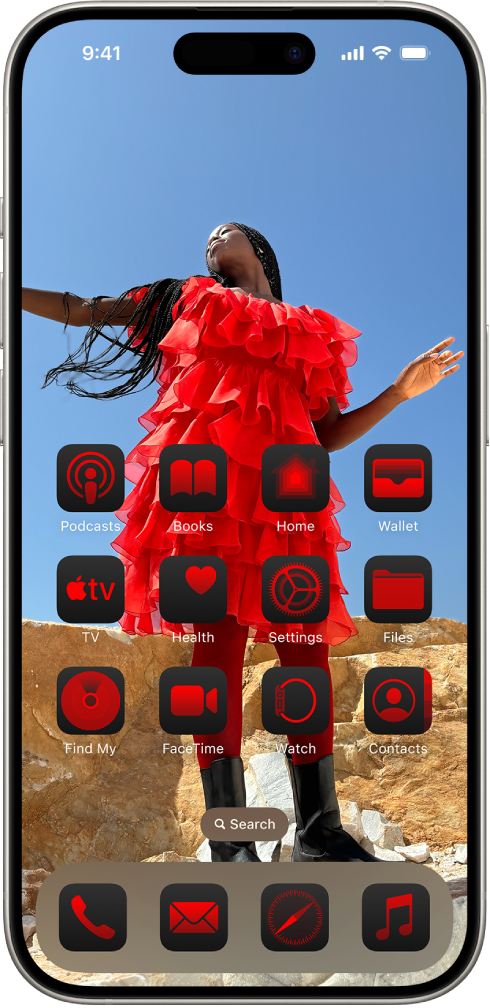
Image Source: APPLE
RCS Support for Better Messaging
Apple finally adopts RCS (Rich Communication Services), improving cross-platform messaging with Android users. Expect: Higher-quality media sharing, Read receipts & typing indicators, Better group chats. You can also react to messages with emojis, similar to iMessage. Without wifi and data connection you can send and receive messages. This is a game-changer for those who frequently communicate with Android users.

Image Source: APPLE
Maps & Safari Upgrades
Offline Maps and customizable Safari start pages are now a reality. You can download maps for offline use, making navigation easier when you’re in areas with poor connectivity. Safari’s new start page customization options let you choose what you want to see first, from your favorite websites to news articles. Safari comes with new highlights, including a new tab grouping feature that allows you to organize your tabs into groups for easier access. You can also now pin your favorite websites to the top of the tab bar for quick access.
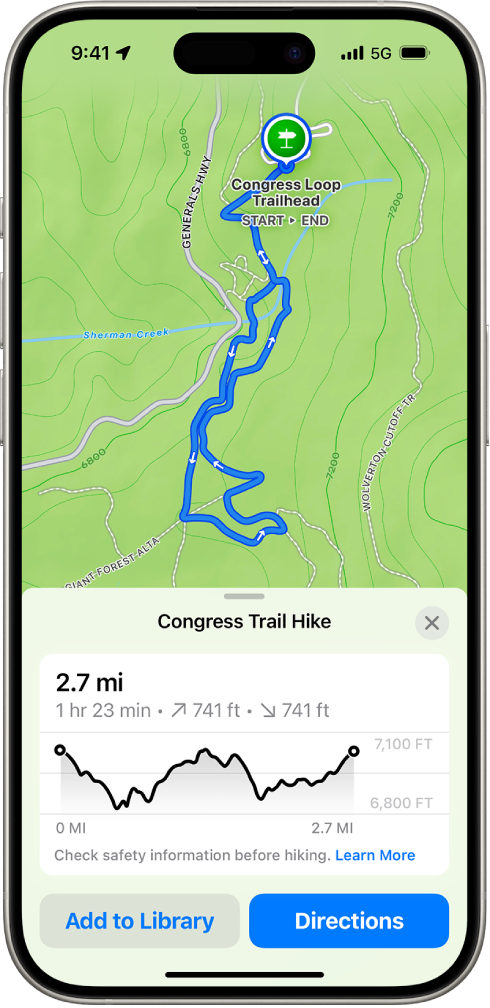
Image Source: APPLE
Enhanced Privacy & Security
Lock & Hide Apps: Keep sensitive apps behind Face ID or passcode protection. This feature is a game-changer for those who share their devices with family or friends. You can now lock specific apps, such as your banking or social media apps, to prevent unauthorized access. This feature is especially useful for parents who want to restrict their children's access to certain apps.
Private Cloud Compute: AI processing with strict privacy safeguards is now available. Apple has introduced a new feature called Private Cloud Compute, which allows you to use AI-powered features without compromising your privacy. This feature uses on-device processing to keep your data secure while still providing you with the benefits of AI.
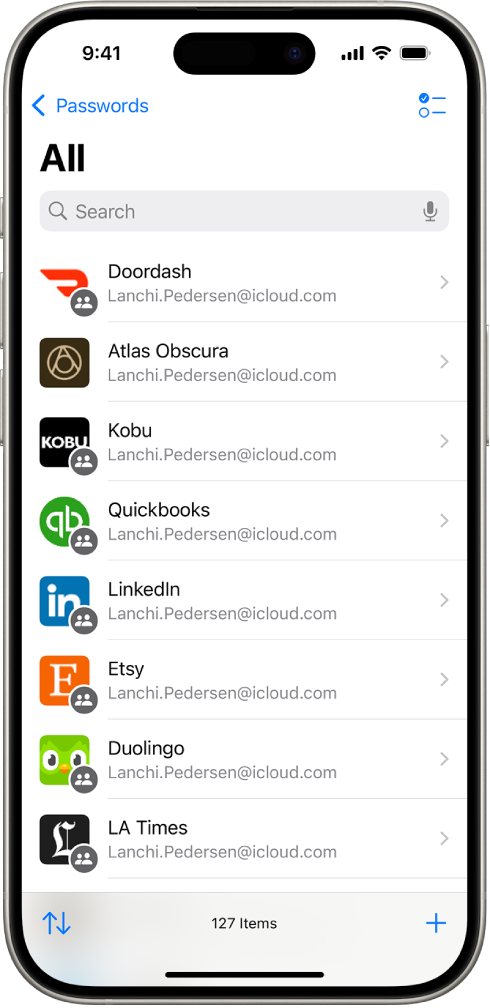
Image Source: APPLE
How to Download iOS 18
- Go to Settings > General > Software Update.
- Tap Beta Updates and select iOS 18 Public Beta.
- Download & install.
Note: Always back up your device before installing beta software. The iOS 18 Public Beta is available for all compatible devices, including iPhone 8 and later.
iOS 18 is a massive leap forward with AI, customization, and cross-platform improvements. Whether you’re excited about a smarter Siri, better messaging, or a fresh home screen look, this update delivers.
Most Read
- OpenAI’s New Image Generator for ChatGPT: Features, Uses & How to Access it
- A Deep Dive Into The Power of Facial Recognition on iPhone
- iOS 18 Latest Update: Everything You Need to Know
- How to clear cache on your iphone, and why it is important
- How to protect yourself from iPhone thieves locking you out of your own device